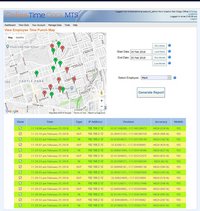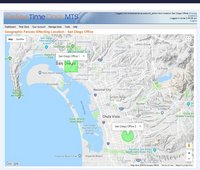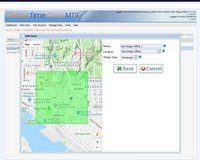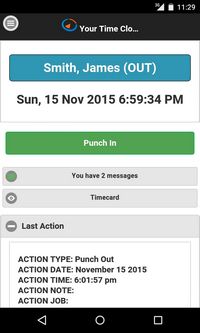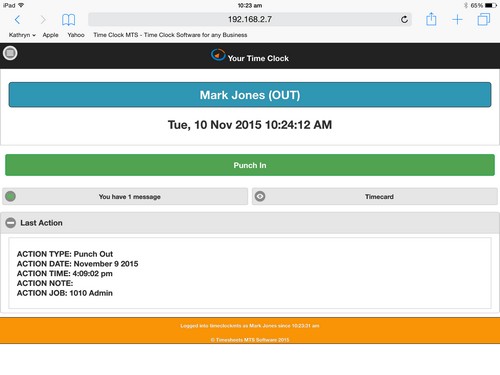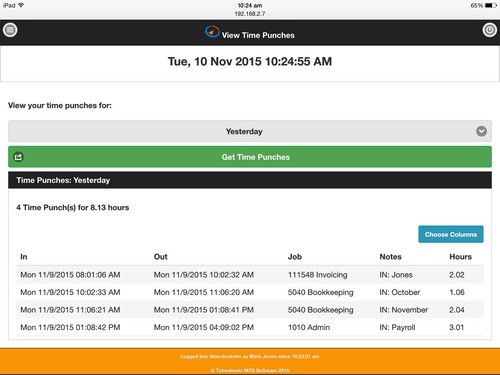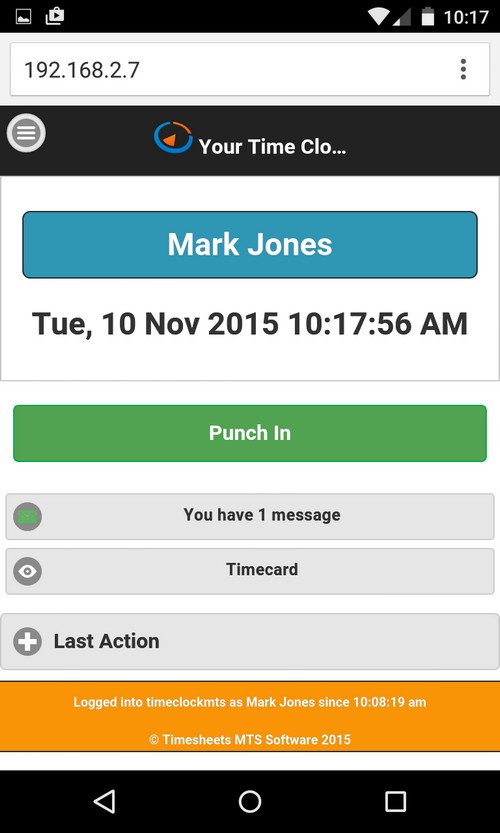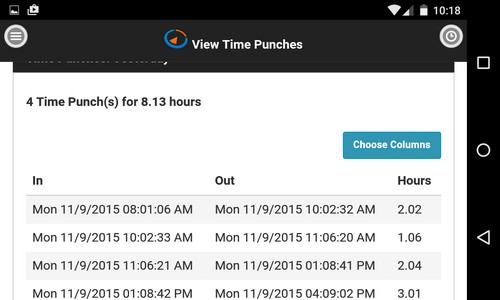May 12, 2018
Login Fixes Posted
We've just posted up some minor fixes to the login creation process. The first allowed more than one account administrator login to be created. The second allowed location administrators to reset the password of the account administrator login. Both issues have now been resolved.
Posted by markn at 9:57 AM
April 11, 2018
Disable GPS / GeoLocation on a Single Device
We've just added the ability to turn off GPS tracking on a single device. This is useful if there's some problem with the GeoLocation/GPS sub-systems on your device and Online Time Clock MTS cannot obtain a GPS location. Turning off GPS tracking on a single device can only be done from that device, can only be done by your account administrator, and only applies to the Desktop Interface of Online Time Clock MTS.
Read the help topic entry about disabling GPS tracking on a single device here.
Posted by markn at 10:49 AM
March 26, 2018
Time Punch Logging
Today sees the addition of time punch logging to Online Time Clock MTS. To see what this is, how to enable it, and why it might be useful please see the Time Punch Logging Help Topic.
Posted by markn at 12:37 PM
March 23, 2018
Downtime 26 March 2018 - 6:30PM Pacific Time
Online Time Clock MTS will be unavailable for 1 hour at 6.30PM Pacific Time while we roll out a small update. The update adds time punch logging and a new report to display the log of changes to time punches.
Posted by markn at 10:30 AM
March 17, 2018
GPS Location and GeoFences Launched
Today sees a major update to Online Time Clock MTS. The most visible changes to the system are the addition of GPS Location and GeoFencing.
GPS Location
A new setting has been added on the Tools->Time Clock Options->Display and Report Settings screen called Record GPS Position with Time Punches. When checked the GPS Position of all time punches created on the timeclock screen, the Edit Times screen, and via the mobile interface will be recorded. Obviously if the punch is recorded from a mobile device (like a cell phone or tablet) with built in GPS this location is going to be quite accurate.
If the time punch is recorded from a device without a built in GPS (say from a desktop computer or an older tablet) then GeoLocation is used to approximate the location of the device, accuracy of this can range from excellent to abysmal.
The GPS location of recorded time punches can be viewed on the new Time Punch Map which can be accessed via the Tools->Time Punch Map menu. This will allow you to view the time punches for an employee over any date range plotted out onto a map.
GeoFencing
GeoFencing in Online Time Clock MTS allows you define geographic regions where your employees can punch in and out from. GeoFences (or fences) are defined by drawing shapes on a map. Fences can be specific to a time clock Location or global to your time clock account and are managed from the new Manage Fences screen available as usual from the Manage Data parent menu.
Fences and the Desktop Site
Fences can be applied to time clock user security logins to control the geographic location employees can punch in and out from using the Online Time Clock MTS Desktop Site. Given that the GPS accuracy of desktop computers can be patchy its likely that you'll have to define a large GeoFence to make things reliable. However this can still be useful especially when combined with Computer IP Address restrictions (see the Login Access Control help topic here).
Fences are assigned to Time Clock User Security Logins using the Manage Data->Manage Logins screen.
Fences and the Mobile Device Site
If your employees are using the Mobile Device Interface you can control where employees can punch in and out from on an employee by employee basis. Given that the accuracy of built in GPS systems in most cell phones and tablets is excellent you can probably define smaller Fences with more confidence.
Fences are assigned to Employees using the Manage Data->Manage Employees screen.
Other Changes
We've made many other changes to the system, some visible, some not. You'll notice that window positioning is more consistent, data lists are styled differently and sized more regularly, and that the time clock screen is a bit larger and more clearly laid out. What you won't notice is a total clean up of the backend data structures, a re-factoring of most of the client / server data communications, and updating of backend database code to with a more modern and reliable API.
This has been nearly 9 months in the making and we hope you're as excited about it as we are!
Posted by markn at 3:29 PM
March 15, 2018
Downtime Saturday 17 March 2018 - 6:30PM Pacific Time
We will be rolling out the Geolocation / GeoFencing upgrades to Online Time Clock MTS this Saturday, 17 March 2018 at 6.30PM Pacific Time. Online Time Clock MTS will be unavailable for 2-3 hours while we roll out the upgrades and do some final testing. Apologies for any inconvenience this might cause.
Posted by markn at 8:44 AM
March 1, 2018
Downtime Sunday 4 March 2018 - 6:30PM PST
As part of the upcoming Geolocation / GeoFencing upgrades Online Time Clock MTS will be unavailable for approximately 1 hour at 6:30PM PST this Sunday, 4 March 2018. Apologies for any inconvenience this might cause.
Posted by markn at 2:37 PM
February 27, 2018
GeoLocation and GeoFencing
We're entering the last stages of testing of a major update to Online Time Clock MTS. This will add the ability to geolocate (via GPS or network address) your employees when they punch in or out. Time Clock administrators can then view the geographic location of time punches on a map. Here's what that's going to look like;
Geofencing
The account administrator or location administrators will be able to define geographic fences and then assign them to time clock security logins. Once assigned to a login employees will only be able to punch in or out while they are within the assign geofence(s). Here's a couple of screenshots giving you an idea of how that's going to work:
These changes will be rolled out in a couple of weeks. There will be a short amount of server downtime this Sunday night (PST) in preparation for this rollout. The exact time will be posted later this week.
Posted by markn at 1:21 PM
November 16, 2015
Mobile Device Interface Launched!
After quite a bit of effort we've launched the Mobile Device Interface of Online Time Clock MTS today. This new set of screens is designed to be used by employees who need to punch in and out using a mobile device such as a smartphone, tablet, or cellphone. Each employee must be set up to access the Mobile Device Interface and once they have they can punch themselves in or out, view their own time card, or view a history of their own time punches.
If you allow your employees to use the mobile interface each will have their own separate log in (their email address) and password. Once they are logged in they can only view their own time card information and punch themselves in or out. This is different to the desktop interface of Online Time Clock MTS which allows groups of employees to use the same login to punch in and out from a common time clock screen.
The mobile interface still allows you to track and record employee notes and time spent working on jobs. It doesn't require the employee to enter their PIN when punch in or out, and it also doesn't subject employees to IP Address access restrictions. Longer term we'll be adding geographical access restrictions to employees who use the mobile interface as well as logging latitude and longitude so you can see where they've been punching in and out from.
Other Changes
There have been a raft of other changes made to the system today. These have included various tweaks, updating of a lot of the back-end database code for improved performance, and some fixes to problems with the messaging system that were only seen on Internet Explorer. You'll also note that various reports might have the letter M in brackets after time punches ((M)) which indicates that time punch was made from the mobile interface.
Posted by markn at 11:56 AM
November 10, 2015
Online Time Clock MTS Mobile Device Interface Preview
We've been hard at work in the last four months developing a mobile device interface for Online Time Clock MTS. Right now it's designed to be used by individual employees to be able to punch in and out, view their time punch history, and view their own time card. It's able to be used on any mobile device, such as Android smart phones, iPhones, and tablets of almost any type. We're just running through the last of the testing process this week and hope to make it available this weekend. Stay tuned for more news.
Here's some preview screenshotts
Posted by markn at 10:11 AM
June 19, 2015
New Online Time Clock MTS Release - Paid Holidays and Salaried Employees
A new release of the system was rolled out today that includes two major new features and a number of changes 'under the hood'.
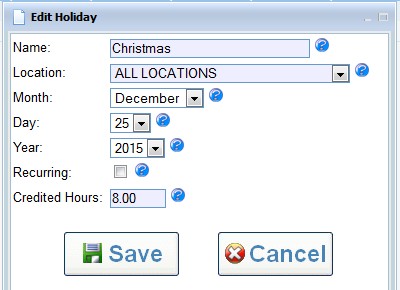 Adding a Holiday
Adding a HolidayPaid Holidays
A Paid Holiday system has been added that is an almost a direct mirror of the system found in our desktop time clock software. Holidays can be managed from the Manage Data->Manage Holidays screen. Like most other things in the system the account administrator can create holidays that affect all your time clock locations and location administrators can create holidays that only affect their own location.
Create holidays to represent paid days off like Thanksgiving or Christmas Day. Holidays can be created for a specific date in a year, or can be marked as recurring if they happen on the same day each year. You can control if an employee gets paid holidays via their Payroll Information screen. You can also override the hours credited to an employee for a paid holiday on that same screen.
If an employee is eligible for paid holidays and a holiday falls within a reporting period then the employee will be credited a number of hours for that holiday. Those hours will not appear as a time punch on their reports. They will appear in the Payroll Summary section of the reports looking something like this:
Total Holidays: 0.00
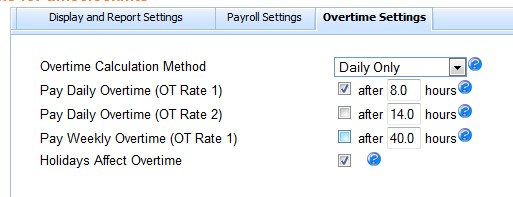 The Holidays Affect Overtime Setting
The Holidays Affect Overtime SettingIn reports that break down the time worked by classification (like the time classification report) holiday time will be broken out into it's own column. Time allocated to holidays can affect overtime if required and this is controlled via the Holidays Affect Overtime checkbox on the Overtime Settings screen. If this box is checked and your weekly overtime limit is set to 40 hours and the week includes an 8 hour paid holiday then the employee will only need to work more than 32 hours (not including the Holiday hours) to be given overtime. If the box is not checked the employee would need to work 40 hours (not including the holiday hours) to be given overtime.
Salaried Employees
Online Time Clock MTS now supports salaried employees. Employees are marked as Salaried on their Payroll Information screen using the Payment Basis drop down. Their salary period and payment per period is set on the same screen. The accrued salary hours for a salaried employee is determined by the report period you run. So, if for example, you run a report for two weeks then a salaried employee will be allocated two weeks hours. The hours per week is determined by the Length of Work Week value on the Payroll Settings screen.
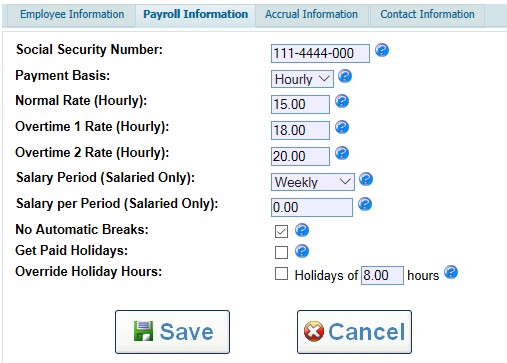 New Payroll Settings for Salaried Employees
New Payroll Settings for Salaried EmployeesTheir pay is determined by what fraction of the report period is compared with their salary period and payment per period. So, if the report period is two weeks and their payment period is 1 week they'll be given two weeks pay. If, however, their payment period is annual they'll then be given 2/52's of their annual payroll.
The actual hours worked by salaried employees can of course still be logged and you'll still be able to see the exact hours they work on various reports (like the Punchcard Report). Note that the Payroll Summary section of reports for salaried employees will contain a couple of extra fields that show the accrued salary hours worked and the actual hours worked. They'll look something like this:
Salary Work Time: 108.57
Actual Work Time (Salary): 0.00
General System Improvements
We've fixed up a couple of minor issues with the time clock system, particularly in the area of permissions. There's also been a description field added to the Login Access Control screen to make those a bit easier to organize. Finally, there's also been a considerable amount of time bringing some of the backend code up to a point where it can be used to work with an Online Time Clock MTS interface designed specifically for mobile devices. That interface, is the next major update planned for the system.
Posted by markn at 9:27 AM
June 18, 2015
Holidays and Salaried Employees Update Soon
We've been working on an update to Time Clock MTS for several weeks now and it's about ready to be rolled out. The new update adds paid public holidays, salaried employees, some small changes to the IP address restriction features, and a bunch of code changes to speed things up across the board. We'll be rolling out the changes this Sunday, 21 June so the system will be unavailable for around 2 hours on that day from 4.30PM PDT. Further notification of the exact period of down time will be made prior to the day.
Documentation will be updated in the next 48 hours to account for these new features.
Downtime confirmed for 4.30PM PDT on Sunday 21 June. The system will be unavailable for 2-3 hours.
Posted by markn at 9:19 AM
September 10, 2014
Various Fixes Rolled Out
We've just rolled out some fixes addressing some very specific issues that have been noticed by a few users.
Inactive Chrome Tab Timing Issue
If you are using Google Chrome then that can cause some timing issues with the periodic update routines used by Online Time Clock MTS when it is in an inactive tab. The clock could drift by a few seconds every two minutes or so. This issue has now been addressed by automatic sensing of inactive tabs and adjusting server update speeds to account for it.
Extremely Slow Internet Connections Causing Startup Problems
If you have a slow internet connection, not just in terms of raw download speeds but the response speeds between our server and your computer then some startup issues could happen in the first few seconds after the time clock screen was loaded. We've only seen this on one computer that was taking upwards of 20 seconds to load the time clock screen. Fixes have been put in place to prevent this.
Form Rendering Issues with Google Chrome
An update to Google Chrome late last week caused some issues with the rendering of form fields. This caused a display issue with the Manage Logins screen and the IP address entry screen for login access control. This issue has been resolved.
Thanks to the kind Online Time Clock users who notified us of these issues and helped us resolve them and test the fixes. You guys are great!!
Posted by markn at 6:26 PM
August 20, 2014
System Downtime Complete
The scheduled downtime for 1:30AM PDT on 20 August 2014 is complete. We've put in place some optimizations that should see some serious speed improvements for Online Time Clock MTS users with large employee lists. We've seen improvements in the the speed of refreshing the employee list on the time clock of the order of 95%. This should make for a better experience as well as removing considerable load to our servers. Thanks for your patience in this time.
Posted by markn at 6:30 PM
Downtime 20 August 2014 01:30AM PDT
The Online Time Clock MTS systems will be down for a period of about 30 minutes at 1:30AM PDT on 20 August (tomorrow). This is to address some issues caused by an update of some of the software on our servers. Sadly the impact of the updates was out of our control and has been causing excessive CPU usage and slow response times for the last few days. After spending most of the last day testing and tweaking we've got a fix in place and will be rolling it out early tomorrow morning. Thanks (as always) for your patience during this time.
Posted by markn at 10:42 AM
August 17, 2014
New Online Time Clock MTS Release
We're pleased to say that a major new release of the Online Time Clock MTS systems was rolled out today. We've been working on this release for a few months, a bit longer than we'd hoped, but we wanted to make sure everything was working smoothly before we unleashed it on the unsuspecting public! Here's a list of the changes made to the system:
1. Automatic Employee Breaks
Automatic employee breaks have been added. This is configured on the Time Clock Options->Payroll Settings screen globally, or for particular locations on the Manage Locations screen. When enabled automatic breaks are applied when a time punch pair exceeds a given time (which is configurable). The amount of break deducted is also configurable. Time for breaks is simply deducted from the elapsed time for that time punch, it isn't added as a separate time punch. Note that break settings can be global to a time clock account, or be configured on a location by location basis (like most other payroll settings). Additionally, each employee can be excluded from the automatic break system on that employee's Payroll Information screen by checking the No Automatic Breaks checkbox.
Example: employee breaks are setup to deduct 10 minutes when the punch time exceeds 4 hours. So, a time punch from 9:00AM to 2:00PM will have an elapsed time of 4 hours and 50 minutes.
2. Working Hours Report
The Working Hours Report has been added, and is accessible from the Payroll Reports screen. The report breaks down each day in the reporting period into the type of hours, such as normal, overtime 1, overtime 2, and weekly overtime.
3. Employee Note Report Available for Employees
The Employee Note Report is now available for employees to view from the Show Timecard button on the timecard screen. It is accessed by checking the Show Notes checkbox when the employee selects the timecard dates. Of course for this to be available your must have your system to allow employees to view their timecards by checking the Employees Can View Timecard checkbox on the Display and Report Settings screen.
4. Actual vs Rounded Report
The Actual versus Rounded Report has been added and is accessible from the Payroll Reports screen. The report simply compares the actual time punches versus the rounded value. For this report to actually be useful report rounded must actual be turned on. This can done via the Display and Report Settings screen.
5. Manage Employee Screen Enhancement
Added employee name and location filter boxes to the employee list on the Manage Employees screen. This allow for much easier location of employees in a long list as well as being able to quickly and easily filter employees by location when logged in as the time clock account admin.
6. Employee Message Screen Enhancements
Time spent re-working the employee message popup screen that is shown to employees when they punch in or out. Messages that require reading by employees are flagged with an icon and messages that have been read by employees are displayed with a different icon. In addition, if the employees tries to close the message window and there are still unread messages a prompt will be displayed to the employee suggesting they return and read the messages.
7. Auto Refresh Added to Time Clock Screen
We've added an auto update feature to the employee time clock screen. We've set this at two minutes. It will update the status of employees, add or remove employees from the time clock list if they are created/delete by the time clock admin, and display any new messages that are added by the time clock admin. In practice this means that if an employee clocks out from one time clock station that clock out will be reflected on our other time clock stations within the next two minutes.
8. Added Email Alerts
We've added a major new feature we're calling "Email Alerts". Basically this system allows you to define a set of rules, that when triggered results in an email being sent to your chosen email addresses. So, for example, you could have an email set when a given employees punches in or out, or punches in after a certain time, or punches out and their weekly hours worked exceeds a given time limit.
9. Various Bug Fixes
- There was a typo on the Add/Edit Login screen suggesting the - (hyphen) character could be used in login names. But it cannot. Typo fixed.
- Spent a fair bit of time tracking down and fixing up issues that were giving script errors in IE10/11. None of them actually impacted on the way system worked but it's nice that IE isn't throwing errors any longer.
- Fixed a bug on the Add/Edit Location screen that allowed selection of invalid dates for the First Day of Fiscal Year setting.
- A fix was made to the add/edit shifts screen that allowed the end time of a shift to be set before the start time.
- Some list columns on various manage data screens were not sorting correctly. These have now all been fixed. Screens fixed included the manage shifts screen, the manage jobs screen and the manage messages screen.
Posted by markn at 4:59 PM
August 16, 2014
System Downtime Sunday 17 August 2014
At 2PM PST this Sunday 17 August the Online Time Clock MTS systems will be taken offline for a period of 4 to 5 hours. This is so we can roll out the latest version of our web based time clock. We thank you in advance for your patience during this period.
Posted by markn at 6:11 AM
August 2, 2014
System Downtime 3 August 2014
The Online Time Clock MTS systems will be going down on Sunday 3 August at 5PM West Cost USA time for a period of about 2 hours. This is for for some maintenance and operating system upgrades. Apologies for any inconvenience experienced during this period.
Posted by markn at 11:47 AM
July 27, 2014
Feature Preview - Email Alerts
The next release will include a feature we've called "email alerts". The email alert system will automatically send emails to nominated email addresses based on rules that you create which we're calling "email alert rules". You can see an image of the email alert rule screen below:
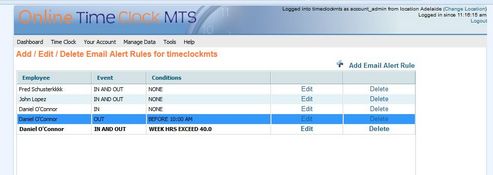
You can trigger an alert for a specific employee when they punch in, punch out, or both. Then additional criteria such as BEFORE a certain time (say 9:00AM), AFTER a certain time (say after 10:00AM), or a weekly hour limit can be applied to the email alert rule. So, for example, a rule could be defined for an employee who punches in. Or it could be refined to only send an email when a given employee punches in BEFORE 9:00AM. Or perhaps when a given employee punches out BEFORE 5:00PM. The weekly limit criteria allows you to receive an email alert when an employee's weekly hours exceeds a given limit. For example, you could receive an email alert when a selected employee punches out AND their weekly hours exceeds 40 hours.
We're going to allow an unlimited number of email alert rules for each employee but rules that would be triggered from the same criteria will not be allowed. The email alerts themselves will be sent shortly after the rule is triggered to the nominated email addresses of your choice.
Posted by markn at 7:34 AM
July 17, 2014
Interruption in Email Support Until Evening Friday 18 July 2014
We've had to leave the office for a few days which normally isn't an issue because we can answer our emails while on the road. However, due to unknown technical issues we're unable to connect to our office server and get access to our email. This means support emails will go unanswered until this Friday evening PST (18 July 2014). We can only give our strongest apologies for this and will address all emails as soon as we are back in office.
Posted by markn at 3:03 PM
July 15, 2014
System Slowdown Today
From about 11AM West Coast time today until about 2PM the Online Time Clock MTS systems experienced something of a slowdown. This appears to have been due to excessive network traffic hitting the servers from a particular country. It was almost certainly a random attempt by a group of computers there to gain access to our servers which they did not. Things are back to normal now and I'm happy to report that the systems we've got in place to deal with this sort of event have worked nicely. Apologies to anyone who noticed that things were a little slow during this time.
And if you're wondering, it's EXTREMELY unlikely that this was anything more than a random attack rather than something that was targeted specifically against the Online Time Clock MTS systems.
Posted by markn at 7:50 AM
May 27, 2014
Feature Preview - Automatic Breaks
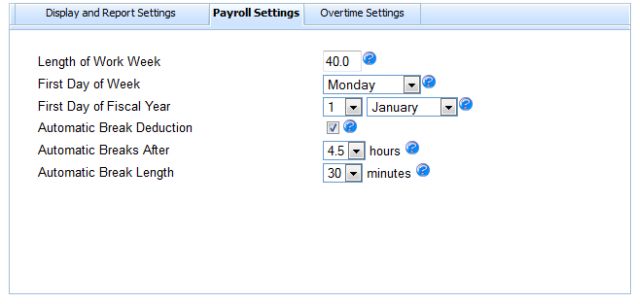 Automatic Employee Break Settings
Automatic Employee Break SettingsThe next release of Online Time Clock MTS will include a simple system for automatically applied employee breaks. Breaks can be applied when the duration of a time punch exceeds a set limit. The length of the break is also configurable. By default the automatic break feature will be turned off. There is an additional setting for each employee to flag whether they get automatic breaks or not. This setting is also off by default. Automatic breaks ONLY apply to time punches classified as NORMAL time. Time punches classified as SICK, VACATION, PTO, or OTHER will not have breaks deducted.
Note: Automatic breaks will not appear on reports at additional time punches. They will appear as adjusted durations on reports. So take for example the case where the limit for applying automatic breaks is 4 hours and the break length is set to 30 minutes. A time punch classified as NORMAL for an employee with a punch in at 9:00:00AM and a punch out at 5:00:00AM will be displayed on reports as having a duration of 7.5 hours.
Posted by markn at 10:47 AM
May 13, 2014
Feature Preview - New Reports
We're currently working on a significant update to Online Time Clock MTS and as new features are completed in our test environment I'll be posting about them here on the blog. There are two new reports in the next release and another report is now available for employees.
The Working Hours Report
This useful report breaks down the hours worked for each day into classifications such as normal hours, daily overtime 1, daily overtime 2, and weekly overtime. The hours are totaled by employee for the report period too.
Actual vs Rounded Time Report
This one lists each time punch pair during the report period and compares the rounded value of the time against the raw value that was recorded by the time clock. This report is only available from the Payroll Reports screen if report time rounding is turned on.
Punchcard Report with Notes Available to Employees
When employees choose to view their timecard there's a new checkbox available to Show Notes. When checked this will display the Punchcard with Notes report instead of just the punchcard report. Of course you'll have to check the Employees Can View Timecard checkbox on the Display and Report Settings screen to use this new feature.
Posted by markn at 8:20 AM
January 19, 2014
Online Time Clock MTS Scheduled Maintenance Complete
We've just completed today's schedule maintenance for Online Time Clock MTS. These updates were targeted at the latest version of Internet Explorer (version 11) and designed to fix up several problems that browser had displaying and sorting data in Online Time Clock MTS. Users of other browsers (or other versions of Internet Explorer) are unlikely to notice any change.
We've tested the systems thoroughly and managed to get everything back online 20 minutes ahead of our planned 3 hour downtime. We'd like to thank all Online Time Clock MTS users for their patience during this time.
Posted by markn at 9:11 AM
January 13, 2014
Online Time Clock MTS and Internet Explorer 11
There appears to be some sort of problem with the grid displays in Online Time Clock MTS and Internet Explorer 11. This appears to be related in some way to the sorting of columns. If you're using IE11 you can verify that you have this problem by clicking on a column header in a list (on one of the manage data screens for example). The symptom of the problem is the entire contents of the grid disappearing. This issue also manifests itself when editing or adding an item on a grid display. This is because our code automatically triggers a grid sort when a new item is added or modified. For now you can work around the issue by not sorting the grid displays and reloading the page when you add or edit an item on one of the manage data screens.
We're currently working with the vendor who supplies us with the grid display component to resolve this issue. I'll keep you updated as more news comes to hand.
Posted by markn at 3:12 PM
October 8, 2013
Change to Account Login Page
I've spent the last few days streamlining the Online Time Clock MTS account sign up process and as a part of this I've made a change to the account login page. You're probably already aware that you can log into your web time clock account using your account login page using an URL something like:
https://www,timeclockmts-online.com/login/your_account_name/
Where "your_account_name" is (obviously) the name of your Online Time Clock MTS account.
Now you can include your login name into this URL to have the Login field pre-populated. So, if, for example, your account administrator login is account_admin then you could change the above URL to:
https://www,timeclockmts-online.com/login/your_account_name/account_admin/
Or perhaps you have setup a timeclock security account for your employees called "timeclock" then you'd change the URL to:
https://www,timeclockmts-online.com/login/your_account_name/timeclock/
Of course your employees will still need to enter a password to log into your time clock account.
Don't forget that timeclock security accounts can be setup with a One Click Login which won't require your employees to enter a password. If you wanted to know how to do this then you should read this One Click Login Time Clock Article.
Posted by markn at 12:16 PM
September 14, 2013
Online Time Clock MTS System Update - September 2013
We've spent the last few weeks working on a new release of our web based timeclock system and we're pleased to announce that the release is now available. Here's a list of the changes that were made in this release.
- Complete compatibility testing with Internet Explorer 10. Some small tweaks required but nothing that will be noticed.
- Added the Manage Shifts screen to the system. Shifts can be assigned to one location or all locations. The account administrator and normal administrators can manage shifts.
- Shifts can have a name, a description, a location, and a start and end time.
- Each shift allows you to restrict employees from clocking in too early. This limit can range from one minute to 30 minutes.
- Employees can now be assigned to a shift on the Manage Employees screen.
- The Payroll Reports screen now allows filtering by shift.
- Added the Late for Shift report.
- Added the Long Punches report.
- Added the Missed Days report.
- Fixed a rare bug when adding a message.
- Changed the size of all lists to be consistent across the system.
- Fixed up some CSS issues with the Add/Edit employees screen in Google Chrome.
As always if you encounter any problems with this release or have some suggestions please contact us or use the Feedback & Support tab at the bottom right of your Online Time Clock MTS Window.
Posted by markn at 10:21 PM
September 11, 2013
Online Time Clock MTS Third Birthday
We've just had the 3rd birthday of Online Time Clock MTS we'd just like to say a quick thank you to all our users.
We haven't heard from many of you over the last few years because we've put a lot of effort and into making Online Time Clock MTS as easy to use as possible and the fact is that
it simply just works!
Rarely do we have to answer support emails from users because very rarely does anyone have any problems. Online Time Clock MTS has been trouble free and that's exactly what you want from your time clock system. And here we are 3 years on, Thank you to everyone who has accompanied us during this time.
Online Time Clock MTS works, and it works well, and because of this our users simply go about their daily business doing what they need to do without the worry of technical issues or software problems. This means more time for the important things like your bottom line. If you want to join the Online Time Clock MTS family then simply sign up today and start realizing the cost benefits of an accurate easy to use secure time keeping system for your employees. If you do happen to have a question for us our support staff are here to answer your email any time. Our happiness depends on the happiness of our customers. If you've got a question for an improvement or feature you'd like to see, then by all means just ask us and we'll consider it for inclusion in the program.
Posted by markn at 1:50 PM
September 4, 2013
An Update About Online Time Clock MTS
I've been very lax posting updates to this blog in the last several months. Despite my lack of posts development of Online Time Clock MTS has continued and there's been several updates to system in this time, mostly these have been minor tweaks, performance improvements, and in one case a bug fix. I've spent the last month or so working on a major-ish update to the system. Primarily this has revolved around the addition of a very simple shift system and the inclusion of several new reports. I plan on making these updates available within the next 14 days. There'll be a new blog post warning when the update is happening as well as a new alert visible to your account administrator. Stay tuned for more information.
Posted by markn at 11:17 AM
November 16, 2012
Small Employee Messages Modification
I've just made a small change to the employee messaging system. An employee will no longer be shown the message window when they clock in or out if the only active messages require acceptance by that employee and the employee has already accepted them all. So, for example, if an employee has 5 messages that require acceptance assigned to them and they've accepted them all then the message window will not be displayed. Conversely, if the employee has 5 messages that require acceptance assigned to them and they've only accepted 4 of them the message window WILL be displayed when they clock in or out.
Note that if there's any active FIXED type messages targeted at the employee then the message window will always be displayed.
If none of this is making any sense then you've probably never taken a look at the employee messaging system. Why not head over to the managing employee messages help topic and have a read!
Posted by markn at 8:20 AM
November 15, 2012
Daylight Savings Bug Fixed
There was a problem with weekly overtime calculations when the daylight savings transition time (Sunday 4 November 2012) was in a reporting period and was not the first or last day of that reporting period. This error is now fixed. The problem only happened for the switch back from DST to normal time. The problem is resolved for all future transitions.
Also, in some cases employees with very long names would have some display issues in PDF reports. Especially in the payroll summary or employee summary sections. These problems are now also fixed up.
Posted by markn at 11:46 AM
October 5, 2012
Online Time Clock MTS Goes Racing!
It's always great to hear from someone who is using Online Time Clock MTS and lets us know how they are actually using our online time clock system. We've just heard from a company in New Hampshire who provides fire and safety services to race tracks. Here's what they had to say:
Perfect. I use your system twice-three months out of year for our NASCAR races in July & SeptemberAfter using the web version I was hooked. Worked perfectly, was able to log I. Anywhere.
Checked crews in with my iPad
Was perfect
Thanks!!
It's great to hear that they've been using the system in an iPad. While we do not have a dedicated mobile client just yet we've known for a while that Online Time Clock MTS works perfectly well on an iPad (or an iPhone or iPod for that matter). Couple an iPad with either wifi or a built in cellular connection and you've got a perfect go anywhere employee time clock station.
Posted by markn at 9:11 AM
September 30, 2012
Online Time Clock MTS Update Complete
The most recent Online Time Clock MTS update is now complete. The system was down for 4.5 hours from 7.30PM PDT on Friday the 28th of September 2012 and the update went quite smoothly. The changes I've linked to are really just the major ones. There's been many dozens of other small fixes and tweaks, mainly dealing with formatting and window positioning issues.
There's been hundreds of files changed in this update and we've taken steps to ensure that your browser only uses the latest versions from our website rather than using old cached files on your computer. However, some browsers can be particularly stubborn about this and you might see some odd behaviour or visuals because your browser is using old cached files. To get around this you'll need to get your browser to refresh it's cache. How you do this is dependent on what browser you're using. If you don't know how to do it check out your browser's documentation or visit refreshyourcache.com which has some excellent guides.
As always if you have any problems please Contact Us and we'll get things fixed up just as fast as we can.
Posted by markn at 10:40 AM
September 29, 2012
New Online Time Clock MTS Release
We've been working on a new release of Online Time Clock MTS for the last 6 weeks and we've spent the weekend rolling out these changes and then testing them on several different browsers and browser versions. Here's a list of the changes that we've made:
- You can now optionally allow a location to override certain global settings. These settings are primarily overtime related and allow you to setup different overtime rules based on geographical location.
- Messages can now be assigned to all departments in a location and require acknowledgement from all employees in that location.
- Employee PIN's are hidden on the Badge Number Report when the report is run by a Reports level login.
- A View Acceptance link is now available from the Manage Messages screen to allow quick access to a report showing which employees have acknowledged that they have read a message and those that have not.
- Complete testing of the entire system has been carried out on Internet Explorer 9. Many dozens of changes have been made to allow for this new browser's quirks.
- All of the web controls that Online Time Clock MTS uses have been upgraded to the latest version. This has resulted in some visual changes (especially to popup windows).
- Many fixes to visual and layout issues. We've spent many hours re-testing the system in various browsers and have rectified visual issues such as column widths, text alignments, window placements, font sizes, and graphical glitches.
Posted by markn at 11:16 AM
September 14, 2012
Online Time Clock MTS Downtime 29th and 30th of September 2012
We've been working on a new release of Online Time Clock MTS over the last month and this will be rolled out over the weekend of the 29th and 30th of September. There's a few functional changes to the system as well as some new features. However, the majority of the work has been done in the background to ensure compatibility with Internet Explorer 9 and (hopefully) you won't notice any of these changes. We've also updated the version of the web-controls we're using which will allow for some neat new features to be added in the up-coming weeks.
Posted by markn at 11:07 AM
October 4, 2011
Unexpected System Downtime 6.30PM PST 3 October 2011
We've had some unexpected downtime today from 6.30PM PST due to a DDOS attack on the data center in which the Online Time Clock MTS servers are hosted. The servers were running just fine during this period but there were significant network connectivity issues due to the attack. As of right now everything seems to be back online. Many apologies to anyone affected by this.
Posted by markn at 9:20 AM
September 29, 2011
Fix to Payroll Reports Posted
An observant user of Time Clock MTS noticed a problem with payroll reports when an employee had earned more than $1,000. It turns out the problem was with the comma thousands separator not being handled correctly. This has now been fixed up and everything appears to be back to normal! Thanks to the user in question for their kind help in sorting this issue out.
Posted by markn at 11:21 AM
September 10, 2011
Online Time Clock MTS 1st Birthday!
Today is the first anniversary of Online Time Clock MTS completing it's BETA test period and becoming available to subscribers. It's been a fun year with many different sorts of companies using Online Time Clock MTS as their web based time clock solution. A lot of these companies have provided valuable feedback to us about how they use the system and how it could be improved. A lot of these suggestions have been acted on and some of the reports you see today are the direct result of this communication process.
Thanks to all of those who have worked with us during the last year and let's hope the coming year proves to be just as successful!
Posted by markn at 11:25 AM
August 8, 2011
Unexpected System Downtime 12:30PM 8 August 2011
There appears to have been some unexpected downtime of the main Online Time Clock MTS server from 12:30PM PST on 8 August for about 20-30 minutes. This was due to the failure of a power supply in the data center (in Fremont, California) in which the server resides. This is the fourth failure of a power related component in that data center in the last nine months and as a result we are looking to migrate this server to another data center. This is most likely going to be in Atlanta, Georgia. The migration will take place over a weekend and should result in minimal downtime.
Many apologies to those that were affected.
Posted by markn at 8:10 AM
August 2, 2011
Problem with Administrator Logins Fixed
Thanks to the several people who contacted me today and were having problems with their location administrator logins. Thanks especially to the one user who allowed me to log in remotely to their computer to determine exactly what was causing the problem! A fix has been uploaded and everything appears to be running smoothly now. Note that only location administrator logins were effected.
Posted by markn at 9:05 AM
July 31, 2011
New Online Time Clock MTS Features Posted
I took the opportunity today (Sunday 31 July 2011) to upload some new features to Online Time Clock MTS and add some new reports. The details of the changes can be found below.
- Added the Time Off Report
- Added the Average Hours Worked Per Week Report
- Added the Import Employees screen that allows users to import multiple employees via a CSV text file.
- Employees can now choose to view their timecard in HH:MM:SS format on the employee time clock screen.
- Fixed a problem with the footer of the Simple Time Report that was note displaying correctly when the HH:MM:SS display format was selected.
- Fixed a problem with calculating the first day of the week that a given date was in.
Thanks must go out to users of Online Time Clock MTS who suggested some of these changes, we rely on your feedback to help us set the direction that the system is taking!
Posted by markn at 11:49 AM
July 25, 2011
Online Time Clock MTS Status Update
We've been a bit quiet on the blog in the last few weeks so I just wanted to post something up to let you know that things are still happening in the background. Primarily we've been focussing on ironing out some bumps in the backend of Online Time Clock MTS as well as working on adding some new features and reports. We hope to have a new release of the system out by early next week. If you're wondering what is going to be included you should take a look at the "Feedback" tab within the Online Time Clock MTS system. We've moved all items that are going to be included in the next release to the "Started" status.
If you've not used our feedback system before please do so. We use it to track everyone's ideas and their popularity. We also insert our own planned features/fixes for the system in there too so that you all know exactly what is going on!
Posted by markn at 2:11 PM
June 17, 2011
New Website Page Added
We've just posted up a new page to the website, it's all about using Online Time Clock MTS as your Online Time Card Software solution. There's a lot of reasons to move from paper based timesheet or time card systems to software based systems, and there's just as many reasons to move to a 100% web-based time card solution. Hopefully this new page elaborates on a few of them for you!
Posted by markn at 11:01 AM
June 6, 2011
Full Note Now Displayed on Time Clock Screen
A small update has just been posted to Online Time Clock MTS that allows users to view the full note entered when clocking in or out. Previously, just the first 50 characters of a long note were displayed. Now, when a long note is displayed a link ....Full Note is put at the end of the first 40 characters of the note and if you hover your mouse over this link the full note text will be displayed in a popup.
Thanks to the several users who suggested this improvement to me via the feedback tab from within Online Time Clock MTS.
Posted by markn at 10:38 AM
June 1, 2011
View Employee Timecard Dates Now Selectable
I am happy to announce a minor (but much requested) feature addition to Online Time Clock MTS. The "View Timecard" button on the main time clock screen now allows date selection allowing employees to view their timecard from any date range. Previously it only displayed the preceding two weeks information. This is especially useful to allow your employees to view their timecards for a given pay period or perhaps to allow them to view their historical information. You can see the date selection screen above. It uses the same popup calendars you've seen before on the payroll reports screen and the employee maintenance screens.
As an aside this update has also allowed me to fix a problem with the popup calendars sometimes appearing behind certain windows. The circumstances that caused this error were fairly obscure and very few users would have seen it, but rest assured you wont see it anymore!
Posted by markn at 6:52 PM
May 31, 2011
Fix to Employee Addresses Not Saving Properly
I've just uploaded a small fix to the code that saves employee addresses on the Manage Employees screen. If the address was entered on several lines the system was stripping out the return characters and presenting the address all on one line. Clearly this was not correct. Thanks to the Online Time Clock MTS user that informed me of the problem.
Posted by markn at 12:22 PM
New Website Design Posted
I've been working hard over the last week on a new design for the front end of the website. I posted it on Sunday night and it's been running live for the last little while with no problems. I aim to have the same design theme carried through to the application side of the site sometime in the next month or two. If you notice any problems with the rendering of pages please make sure to hard refresh your pages (usually done by pressing SHIFT-F5 in your browser) to make sure that your browser isn't showing you old cached versions of files.
One other small change was rolled out at the same time which effects the login and account login pages. The old account login page was:
http://www.timeclockmts-online.com/account-login.htm
This has changed to:
http://www.timeclockmts-online.com/login/
The login page used to be of the form:
http://www.timeclockmts-online.com/login.htm?login=YOUR_ACCOUNT_NAME
This has changed to:
http://www.timeclockmts-online.com/login/YOUR_ACCOUNT_NAME
This is a little clearer to read and understand rather than the older links. Note that the old login pages are still available and still work but you should take the opportunity to distribute these new links to your staff when you have the chance.
Posted by markn at 7:21 AM
User Voice Feedback Tab Moved
If you've been using Online Time Clock MTS for a while you've probably noticed (and maybe even used) the orange Feedback tab on the left side of all the account pages. Some users were reporting that the tab was appearing over the application areas of the pages so in the interests of getting them up and running I've moved it to the bottom right of the application pages. As part of the movement process I've also updated the feedback system to a newer version and you'll notice that there's quite a few new feedback options.
Posted by markn at 7:17 AM
May 11, 2011
Online Time Clock MTS Job Tracking Pages Posted
We've been working hard in the last few hours to update the website and documentation to cover the new job tracking features that were added in the recent Online Time Clock MTS update. If you're wanting to learn more about the job tracking features you should take a look at the Job Tracking Quick Tour Page, the Managing Jobs help topic, or the Job Information help topic. We've also added a job tracking section to the Online Time Clock MTS Features page. If you want to see the current job based reports that Online Time Clock MTS offers then please take a look at the help pages for the Active Job Report, the Job Punchcard Report, and the Job Time Report
Posted by markn at 10:16 AM
Some Browsers Displaying Old Versions of System
Some users are reporting problems that are due to their browsers displaying cached (and out of date) versions of Online Time Clock MTS files. To force a reload of a page (and a reload of the all files it refers to) can be slightly different depending on the browser you are using. The key combination will be CTRL-F5 or SHIFT-F5. Try searching your browser help file for more help.
Once you've done this you should see that Online Time Clock MTS displays correctly.
Posted by markn at 7:01 AM
May 10, 2011
Online Time Clock MTS Job Tracking Update Posted
We've just posted up a major update to Online Time Clock MTS. The update includes a large number of minor format changes, text fixes and feature enhancements, but the major inclusion in this release is the addition of employee job tracking and reporting. The new job tracking features allow the account administrator and local administrators to create jobs and job codes which employees can then book time to. Employees can be setup to either be forced to enter a job code, optionally enter a job code, or not have to enter a job code at all. Employees can easily switch jobs during the day by clicking the clock out button on the time clock screen and entering a new job code.
Three job oriented reports have also been added. The Active Job Report gives a list of all active jobs for the current location and would be useful to print out and provide to employees for reference purposes. The Job Time Report breaks down the time booked to each job by each employee across the reporting time period. The final report, the Job Punchcard Report is very similar to the Punchcard report and gives a detailed list of all times recorded by an employee across the reporting time period and the job each time was booked to.
Posted by markn at 4:04 PM
Online Time Clock MTS Downtime 9.30PST 9 May 2011
Online Time Clock MTS will be down for 2-4 hours at 9.30PST on 9 May 2011 for functionality upgrades. We apologize for any inconvenience incurred while we work on the system.
Posted by markn at 2:08 PM
May 2, 2011
Report Generation Error Reporting Added
One user has experienced at least one instance where a report failed to generate correctly. To allow us to get to the bottom of this if it happens again we've included some new error handling systems on the payroll reports screen. These systems will automatically email us with a bunch of debugging information that will (hopefully) allow us to figure out what is going on and fix it.
Posted by markn at 12:43 PM
April 1, 2011
Payroll Reports Enhancements Released
We've just added some enhancements to the Payroll Reports screen. The major one is the addition of a new check box (HH:MM:SS Time Format) that will force reports to display all times in hours/minutes/seconds format rather than the default decimal hours format. So, for example, 1.45 hours will be displayed as 01:27:00 when you check this setting prior to running a payroll report.
The second (and more minor change) is that the HH:MM:SS Time Format and the Show Payroll Information settings are now remembered when you run a report so you don't have to keep checking them (or unchecking) to suit your particular reporting requirements.
Posted by markn at 7:31 AM
March 30, 2011
8 Reasons to Use a Web Based Employee Time Clock Part 3
This entry concludes the 3 part series about my Top 8 Reasons to use a Web Based Employee Time Clock. I'll cover points 6 to 8 in this entry.
6. Low Ongoing Cost of Ownership
A good online time clock system shouldn't have any ongoing technical cost of ownership other than training of new start or up-skilling existing staff. This is simply because there's no software to keep up to date, no hardware compatibilities to deal with, no conflicting software issues to resolve, or operating system updates to worry about. This is in contract with installable software, where technical support is often on-going and costly because of hardware problems, driver issues, software interoperability problems, and various other issues.
Of course, there is usually an on-going periodic cost for a SaaS based time clock system. However, often the monthly cost is much, much less than the real cost of a single internal support incident caused by a desktop software product or the time wasted tallying up paper based timesheets.
7. Seamless Software Updates and Compatible Software Versions
We've been in the business of building and selling desktop time clock software for several years and one of the biggest problems we have encountered is ensuring that our users are using the latest versions of the software. A good time clock system should be continually improved and enhanced and desktop software usually needs someone to manually download and install updates, which just adds to the administrative overhead. It also leads to companies having mis-matched versions of the same software installed on different computers. This can often lead to data problems and timecard calculation errors. An Online Time Clock System avoids this completely, all updates are instant and complete, there's no need to download and install anything and often bug fixes are applied without the users knowing anything has happened!
A second advantage of seamless software updates is getting out of the support/maintenance/update cycle so common to the desktop software market. You won't need to worry if you're getting a free upgrade to the next release, you wont have to worry if your support and maintenance agreement is up to date, and you wont have to worry about your old data being compatible a newer versions of your time clock software.
8. Lower Hardware Costs
An online time clock system can considerably reduce the hardware cost requirements when compared with an installable desktop product. This is simply because if your computer can run a reasonably modern web browser then it will be able to be used as a time clock station for an online system. This opens the hardware arena to older PC's, tablet based computers like iPads, inexpensive netbooks, web enabled devices like iPods, and pretty much any smartphone with a web browser.
Compare this with installable desktop time clock systems that are tied to a certain operating system with hefty hardware requirements. Or software written in the latest incarnation programming language (like the various flavors of .NET) which require huge downloads and impose their own requirements in terms of memory and disk space.
This concludes this series of blog articles, as always if you've got anything to add please Contact Us with your thoughts and comments.
Posted by markn at 1:18 PM
March 29, 2011
8 Reasons to Use a Web Based Employee Time Clock Part 2
This is part 2 of a 3 part series about my Top 8 Reasons to use a Web Based Employee Time Clock. I'll cover points 3 to 5 in this entry.
3. Easier Online Integration and Collaboration
While we don't like to use buzzwords like Web 2.0 or Social Networking there's no denying that any online application opens up new possibilities that traditional desktop software doesn't. This might be tight integration with social networking sites like Twitter or Facebook, or perhaps online dashboards for your company Intranet. Of course it does lend itself to simple and more direct collaboration via integrated email, shared data, online reporting, and support for your employees anywhere in the world at anytime.
4. Low Initial Setup Cost and Effort
A typical software installation on a PC requires a certain level of investigation and testing before it can be rolled out reliably across all computers in a company. For example, if the software uses a database (like MySQL or SQL Server) then you would have to check that ADODB drivers are current on all computers, or you might have to check that Windows Scripting versions are current for all your computers. The problems only become greater if you've got a mish-mash of operating systems. You'll find that just because an application runs on Windows XP that there's no guarantee it will run on Vista or Windows 7. There are even problems with the same application running fine on Windows 7x32 and not running on Windows 7x64!
A 100% web based employee time clock system doesn't suffer from this problem. Got a computer or a smart phone or a tablet computer with a modern browser? If the answer is yes then an online application will work, no software installation required, no compatibility tests required, no expensive roll-out program, and no down time while systems are updated by your IT staff.
5. Global Availability
A typical problem with installable desktop time clock software is that of multiple locations in different timezones. Or perhaps issues with employees working off-site or travelling. Usually a solution to this problem requires system administrators to setup VPN's or WAN's to allow for remote access to the business network where the off-site employee can record their time and attendance information. An online time clock system can eliminate this hassle. All an employee needs is a device with a web-browser and an internet connection, whether it be a smart phone, a laptop with a wireless connection, or even a simple PC in an Internet Café.
A good web based time clock system must take this idea of global availability one step further. It should allow any employee in any timezone globally to record their time and attendance information online. This information should be recorded reliably and be able to be processed quickly and easily by your payroll department without the need to fiddle about adjusting times, or even having to double enter times from a hastily typed email or illegible paper timecard. That may sound a bit odd but you'd be surprised how many off-site workers still record their timesheets manually because of the lack of a better solution!
Posted by markn at 1:06 PM
March 28, 2011
8 Reasons to Use a Web Based Employee Time Clock Part 1
The advent of installable time clock software meant that physical punch clocks or paper time cards were largely superseded in forward thinking companies. However, problems with computer and software compatibility, hardware reliability, and on-going technical support costs as operating systems change means that there has to be a better solution for tracking employee time and attendance data. Over the last couple of years improvements in web application technology and increases in internet bandwidth means that a web-based time clock system is now a truly viable alternative to desktop time clock software.
I've decided to compile what I consider to be the top 8 reasons why your company would be better off using a web-based time clock system rather than an installable desktop software time clock. I'll spread this over three articles, of which this is the first (I'll link to parts 2 and 3 from here as they are written). Note, that the reasons I put forward here are in no particular order.
1. Vastly Improved Compatibility
A Web Based Time Clock system means no more worrying about this version of Windows, that version of MacOS, your operating system service pack level, database access drivers, or incompatibilities with DLL's or OCX's or any other number of three letter acronyms that mean almost nothing to no-one. It means that when you upgrade your computers to the latest operating systems you don't need to worry if your employee time clock will still work. It also eliminates the worry of other software breaking your vital attendance tracking system.
All a web based employee time clock system needs is a reasonably modern web browser, and internet connection, and some sort of hardware to run it on. And the hardware? No more being tied down to one platform, it could be a PC, a Mac, a smartphone (Android or iOS anyone?), or a tablet. It really doesn't matter as long as the web browser on your device is up to date.
2. Data Security and Reliability
A good online employee time clock system will store all data on servers that are completely secure from attack and manipulation. By removing the need for you to store your own data on your own computers you are advantaged in a couple of ways. Firstly, no more need to worry about data backups and retrievals, that's all handled by the Web Based Time Clock vendor. A good vendor will have a live copy of your data available at all times, and at a bare minimum will perform a complete backup of your data every few hours.
The second advantage of storing your data remotely is that your information is not available to employees to snoop or potentially manipulate. Our long experience in the desktop time clock software market shows that this is a very real risk. We've seen attendance data manipulated by employees simply wanting to falsify their timesheets right through to disgruntled IT staff wanting to wreak havoc when they are terminated. Whatever the reason, an online time clock system eliminates this risk.
Posted by markn at 8:50 AM
March 10, 2011
Fix to Message Dates Posted
I've just posted up a small fix to the employee messaging feature we included in the last major release. The message date was displayed as one day early on the list of messages than on the Manage Messages screen. This has now been rectified. Thanks to the Online Time Clock MTS user to noted the problem and then let us know.
Posted by markn at 2:36 PM
February 18, 2011
Online Time Clock MTS Downtime 6:00pm PST 17 February 2011
Online Time Clock MTS will be down for upgrades from 6:00PM PST today for a period of 2-3 hours. We're installing a new messaging feature that will allow you to communicate with your employees more easily via the employee time clock screen of the system. We appreciate your patience during this period.
Posted by markn at 7:09 AM
February 16, 2011
Small Fix to Popup Calendars Posted
We've just posted up a new version of the pop-up calendar that can be seen on the Report Configuration Screen and the Manage Employee Screen. There was a bug which meant users had to select the month of February twice from the month dropdown to be able to select a date in February. To see this fix you may need to do a hard refresh the pages containing the pop-up calendar to stop your browser loading old files from the cache. In most browsers this is done by holding down the SHIFT key on your keyboard while clicking the page reload icon in your browser.
Posted by markn at 8:43 AM
January 18, 2011
Payroll Summary and Employee Summary Rounding Issues Fixed
I've been working hard with an Online Time Clock MTS user over the last week to try to get to the bottom of some strange rounding issues that cropped up in the employee summary and payroll summary sections of various reports. These resulted in the hours worked, normal hours works and overtime hours being 0.01 of an hour out occasionally. Thanks to the kind co-operation of the company mentioned above I've managed to get to the bottom of the problems and have uploaded a fix today. As always if you notice anything odd please contact us and give us the details of your problem.
Posted by markn at 12:45 PM
January 15, 2011
New Free Accounts for 3 Or Fewer Employees No Longer Available
Effective as of 15 January 2011 we will no no longer be offering new free accounts for Online Time Clock MTS users with one location and three or fewer employees. Anyone with an existing free account or those who registered in the 30 days prior to 15 January 2011 will still be eligible for a free account. If you have any questions please Contact Us.
Posted by markn at 1:17 PM
January 7, 2011
Secure HTTPS/SSL Connections Enabled for Online Time Clock MTS
Overnight we configured the new Online Time Clock MTS servers to serve up account related pages via secure HTTPS/SSL connections with 256 bit encryption. This means that your data is encrypted using a very strong and difficult to crack algorithm as well as being routed from your computers to ours via similarly certified computers using the same encryption systems. The practical upshot of this is that your data is almost impossible to intercept and then decode in the unlikely event that someone did capture some of it. As a final measure of security our HTTPS/SSL connection is authenticated by Comodo so you can be sure when you're connected to the Online Time Clock MTS website that you're actually sending your payroll and employee attendance information to us rather than a third party.
Posted by markn at 6:07 PM
Online Time Clock MTS Data Security Page Posted
With the implementation of secure https connections for all account related pages of Online Time Clock MTS thought it was worth posting up an article about the measure we take to secure and protect your data. Obviously when dealing with employees personal detalis and wage and payroll information privacy is of paramount importance, as is your peace of mind that when you're sending your online time clock data that you're actually sending it to us. If you're interested in some of the technical details of how we do secure your data please head on over to the Online Time Clock MTS Data Security article and have a read.
Posted by markn at 6:02 PM
January 2, 2011
Online Time Clock MTS Server Status Update
I posted a few days back about the slow response times of the Online Time Clock MTS servers in the week after the Christmas 2010 weekend. We'd changed the servers from a shared group of machines to some dedicated computers to provide you with a better level of service (I wrote about the changeover here). Sadly this wasn't to be the case and we've all worked long hours this week trying to work out why. Late Thursday night we think we managed to find a problem with the web server configuration which would have explained the sorts of very long delays some users were experiencing during their work days. We made a change to the servers and the Online Time Clock MTS system performed flawlessly on Friday. However, being New Years Eve the load was a bit less than normal because of people taking a long weekend so we're waiting till next week to see if the solution is a permanent one.
In the mean time we'd like to thank you all for you patience during this time and would like to pass on our special thanks to those of you who have worked with us to iron out these problems. I'm confident that this new server setup is a much, much better system that we had before and once we can get the kinks ironed out will deliver a much better level of service to you.
Posted by markn at 8:03 AM
December 30, 2010
Slow Server Response Times This Week
Some of you have probably noticed some severe system slow downs this week after we'd rolled over to our new dedicated servers over the Christmas weekend. We've been working long hours to try to sort this issue out and even tripled the memory of the main web-server on Tuesday night in an attempt to cure the intermittent problems that people have been seeing. Sadly this hasn't fixed up the issue. We're trying one more thing tonight, which is to move all the databases containing your time clock data onto the same computer that serves up the web pages you see. This will remove any delays and potential DNS lookup problems between our different computers and hopefully fix things up.
If this doesn't work then this weekend we'll move the entire system back to our old (and as it turns out) pretty reliable hosting solution and work on these problems in the background while you all get on with your business. I must offer up many, many apologies for the issues you've been having and thank all of you for bearing with us during what is turning out to be a difficult time. Please be assured we're doing all we can to ensure that normal service will resume shortly.
Posted by markn at 10:23 AM
December 26, 2010
Online Time Clock MTS Downtime 25-26 December 2010
Online Time Clock MTS will be down for several hours on 25 December 2010 as we transition from our current shared hosting environment to a 100% dedicated hosting service. In fact we'll be hosting the site across 5 different servers, one to serve up the website, 3 to run the various databases the system uses, and one server dedicated to data backups and to provide a quick fail over machine in case one of the others crashes or goes down.
The actual changeover to the new systems will only take a few hours but where the majority of the delay (may) occur is waiting for the DNS records to propagate. Basically this means the computers all around the world that help distribute the 'global address book' that matches up domain names (like www.timeclockmts-online.com) to the server computers that host the actual websites can take a little while to update. It could be anywhere from an hour or two for you to see the site on the new server to a couple of days.
Of course we apologize for any lack of availability during this time so we ask you to be patient, the system should be available in time for the new work week.
Posted by markn at 9:41 AM
November 30, 2010
Online Time Clock MTS Quick Tour Posted
I've just finished working on a quick tour for Online Time Clock MTS. This tour takes the new user of Online Time Clock MTS through the main aspects of the system, how it can be useful to your business, and particular features of interest. The tour is available from the Quick Tour link on the drop down menu at the top of the site and from the orange "Take a Tour" button in the Quick Links section at the top right of each page of the site. The quick tour is split into 6 pages, the Quick Tour Overview, the Online Employee Time Clock, the Administrator Controls, Overtime Calculations, Reporting, and the advantages of a Web Based Time Clock System. Please take a look through the tour and if you think something is missing please contact me and let me know.
Posted by markn at 2:32 PM
November 20, 2010
Fixes Posted to Employee Dates and Accrual Limits
Thanks to a helpful user I've posted up some minor fixes today. The first one applied to the employee hire date, birth date, and accrual start date. An incorrect date could be saved to each of these settings for users in a timezone before GMT. This is now fixed. The second issue related to employment types and vacation/sick time accruals. The 'vacation accrual limit' and 'sick time accrual limit' could not be set to anything greater than 100 hours. This has now been rectified and the limits can be set up to 1000 hours.
Posted by markn at 6:28 PM
November 16, 2010
Online Time Clock MTS Database Server Problems Part 3
Some of you may know that last Friday we experienced a shutdown of the Online Time Clock MTS database server that contains all of the account login information due to excessive demand. This prevented people from logging into their accounts. I spent a long day on Friday working through all of the system code and optimized the database access systems as best I could to prevent this sort of thing happening again. This resulted in some pretty significant performance improvements and decreased load on our servers. The second part of this plan was to implement a dedicated server to host the Online Time Clock MTS account data to allow for much greater load and user capacity. This happened overnight on Monday the 16th of November (US Central Time) and as of right now you'll all be using this new server.
This new system has a large growth potential and should see a much more responsive system for all users (it appears to be around 20% faster than the old database system we were using). As always if you notice any problems please contact us and let us know what is happening.
Posted by markn at 8:51 PM
November 13, 2010
Online Time Clock MTS Database Server Problems Part 2
Well yesterdays fixes to the Online Time Clock MTS customer data servers worked beautifully. But unfortunately the OTHER database server containing all of the actual account login data decided it was overloaded and shut itself down for a couple of hours. This was in the middle of the day US Central Standard Time. As a consequence I've spent several hours today optimizing most of the database access routines Online Time Clock MTS uses to minimize the load on all our servers. The number of times the system accesses the database servers has pretty much halved and the quality of the requests for information from those same servers has improved greatly. A big plus to this is that access speeds have improved considerably and a number of reports appear to be running nearly 4 times faster than before.
The final step in this process is to setup a dedicated computer that will ONLY be serving up data to the Online Time Clock MTS system. I'm expecting this to come on-line in the next 24-48 hours and this will eliminate the growth pains we're experiencing right now. Online Time Clock MTS was designed for this sort of growth, but the time to expand came a lot quicker than what I was expecting. Many apologies and thanks again for your patience through this time.
Posted by markn at 1:18 PM
November 12, 2010
Online Time Clock MTS Database Server Problems
Some of you may have noticed a few problems in the last couple of days with the system giving various error messages. Typically this seemed to be happening at around 5PM Central US time and I've found out now that it was due to excessive load on our database server. The number of Online Time Clock MTS users is growing a bit quicker than I expected so I've had to switch on a second database server for Online Time Clock MTS to use. From this point forward all new accounts will use this new server and I've also moved quite a few existing accounts across to this new system too. Overall we should see improved performance and reliability all round. I apologize for any issues this may have caused you and thank you for the patience you've all shown while Online Time Clock MTS grows up!
Posted by markn at 6:36 PM
November 10, 2010
Vacation and Sick Time Accruals Now Available in Online Time Clock MTS
I'm happy to announce the first major update to Online Time Clock MTS since the system came out of BETA a couple of months back. The key changes to this new version are the inclusion of Vacation and Sick Time accruals. I'll go into greater detail of how accruals work in Online Time Clock MTS in a subsequent entry as well as writing several entries about how to setup particular accrual schemes that are commonly used. Below you can find a summary of the changes made to Online Time Clock MTS in this update.
New Features
- Time Classification Report added, displays a line by line summary of time split by classification (normal, vacation, sick, PTO, and other).
- Can now classify a time on the Edit Times Screen. Classifications available include normal, vacation, sick time, paid time off, and other.
- Employment types added, each employee can be assigned to one employment type. Employment types contain all the settings for vacation and sick time accruals which have also been added.
- Accruals start date and balances added to the Edit Employees screen. These settings can be used to setup existing accrual balances for employees who are only just starting to use Online Time Clock MTS.
- Accruals section added to the footer of all reports. The accruals section is only displayed for employees that can accrue sick or vacation time.
- Times on the punchcard and detailed punchcard reports are now shown with their classification (if it is set to something other than normal).
- First day of fiscal year setting added to the Your Account->Account Settings screen.
Fixes and Enhancements
- Fix to edit times screen where AM was not changing to PM when 12PM was selected
- Fix to rounding issue on simple time report
- Manage employees and manage locations screen now visible for expired subscriptions. This allows users to delete employees/locations if they want to keep using Online Time Clock MTS in free mode.
- Fixed popup tips on account login page when there is only one account location defined.
- The messages given when trying to define new employees or locations that will exceed the subscription limits are now more descriptive.
- Fixed subscription purchase screen when the number of employees and locations allows for the system to be used in free mode.
- The internal counters for the number of defined employees and locations are now updated correctly when an employee or location is deleted.
- Fixed up a problem with default location and department selection when creating a new employee in IE7 and IE8.
Posted by markn at 7:46 AM
November 1, 2010
Persistent Logins Problem Solved....I Hope!
I mentioned that Online Time Clock MTS login sessions were made persistent for 10 hours a week or so back, which was done at the request of several companies that use our online time clock system. Sadly there were a few problems with this new 'feature' which caused a few problems when people were logged in for a long time. I think over the course of the last few days we've managed to get these issues all ironed out and the persistent logins are now working reliably. As always, if you notice that something isn't working properly then please contact us and let us know what is going on.
Posted by markn at 2:54 PM
September 27, 2010
Free Web Based Time Clock System
A we mentioned earlier this month the BETA test period of Online Time Clock MTS concluded and those who had participated in the test program received a free subscription that ran for 2-12 months. Those who have signed up for a free Online Time Clock MTS account since this time have been running through the free 30 day trial period and the first of those accounts will reach the end of their trial period in just a few days. If those users are using Online Time Clock MTS to track more than 3 employees or using more than one Location then they'll need to purchase an Online Time Clock MTS subscription if they want to keep using the system when their free trial expires.
However, those users who are tracking three or fewer employees from just one Location can keep using Online Time Clock MTS as a free web based time clock system for as long as they stick to the employee and Location restrictions. You can read more about our free web based time clock system and the restrictions that will apply to your free account. The changes required to allow those with an Online Time Clock MTS account to transition smoothly to a free account were made today. So, those of you with three or fewer employees and one location will be able to keep using Online Time Clock MTS to track your employee time and attendance data without interruption.
Posted by markn at 10:46 AM
September 12, 2010
Online Time Clock MTS on an iPhone or iPod Touch
A dedicated client for Online Time Clock MTS designed to run on Apple's iPhone, iPod Touch, and the iPad is on the drawing board. However, given that Online Time Clock MTS was designed to be as standards compliant as possible and run in all popular browsers you can actually make use of the system with the Safari web browser that is included with each of these devices. Last night we logged into an Online Time Clock MTS account using an iPod Touch 8GB Gen 3 device, and we're happy to say it worked perfectly. Take a look below for some images of Online Time Clock MTS running on this device.
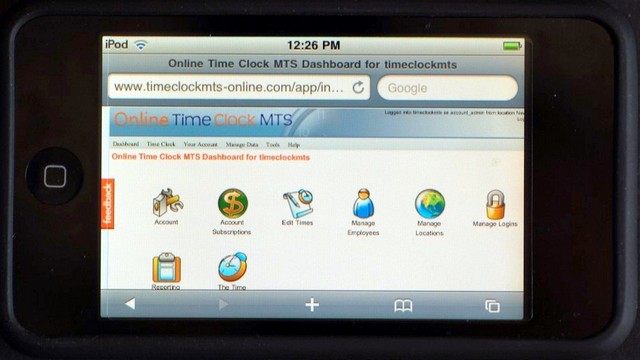 The Dashboard
The Dashboard
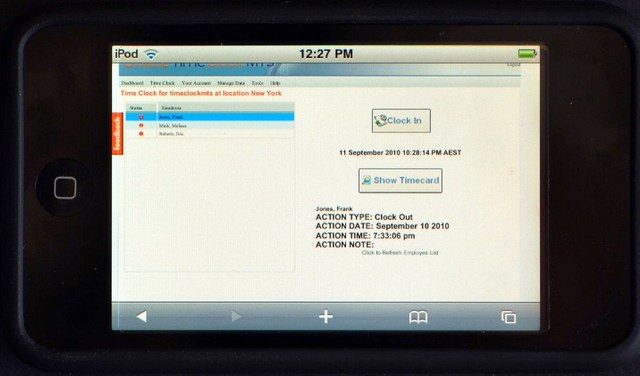 The Time Clock
The Time Clock
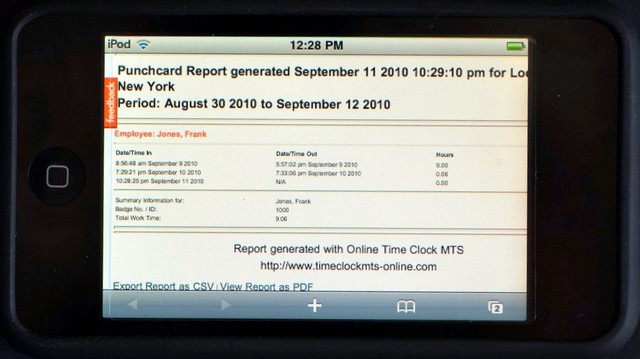 Punchcard Report
Punchcard Report
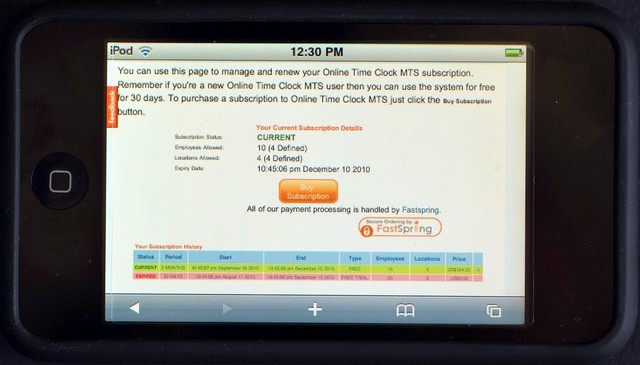 Account Subscriptions
Account Subscriptions
My only comments on using Online Time Clock MTS on a device with a small screen, is that the system was designed to run on 1024 pixel wide monitors. While the iPod Touch or iPhone both do a sterling job of scaling on some Online Time Clock MTS screens the user interface elements are just too small to use. However, this is very easily overcome by double tapping the screen of the device to zoom in and the Online Time Clock MTS user interface becomes as simple to use and understand as it was always intended to be.
Posted by markn at 11:11 AM
Animated Time Clock Screen Tour Posted
As I mentioned in a previous entry there are now some animated Online Time Clock MTS demonstrations available. I've posted a new one today that takes the new user through the Time Clock screen, including what each part of the screen does and then how to use it to clock an employee in or out as well as view their timecard. This new tour is highly recommended to new Online Time Clock MTS users, so please head over and take a look at theTime Clock Screen Tour.
Posted by markn at 11:04 AM
September 10, 2010
Online Time Clock MTS Animated Tutorials Now Available
In the past we've found that animated tutorials are by far the best method of conveying new ideas and concepts to users and because of this we've started developing animated tutorials for Online Time Clock MTS. There's only a couple available for now and they can be found over on the Online Time Clock MTS Tutorials page. Of particular interest right now is the Online Time Clock MTS Dashboard Tour. This demo conveys several important aspects to the new user of Online Time Clock MTS, including the ideas of locations, employees, and logins. Anyone who is new to the system (or an existing user who is unclear about what a location is) would be well served by sitting through the Tour. It only takes a few minutes and conveys more information in that time than 10 of my blog entries possibly could. Head on over and take a look.
Posted by markn at 5:42 PM
You Can Now Purchase Online Time Clock MTS Subscriptions
Being able to purchase an Online Time Clock MTS subscription is not an immediate problem to any user of the system just yet because everyone is either operating during their free trial period or running on a free subscription because they took part in the BETA testing phase of the system. However, we've been working hard in the last week to develop a subscription payment system that is both easy to use and understand. While we're not quite finished yet we're pretty sure we've accomplished both of these goals and have put a system in place. You can now purchase subscriptions via the Account Subscriptions page from within your Online Time Clock MTS account. We're using Fastspring to handle all of our payment processing as we've used them for several years now and they have proven to be extremely reliable and security conscious. For the short term we've just implemented one off billing for subscriptions and we're working hard with Fastspring to develop a recurring billing system. This should be available in the next few weeks.
If you're wondering how subscriptions will work please take a look at the new animated purchasing Online Time Clock MTS subscriptions demo.
Posted by markn at 5:32 PM
September 2, 2010
Online Time Clock MTS BETA Testing Concluded
We've called the Online TIme Clock MTS BETA test period to a close today. Those of you who signed up for an account during the testing period will have received an email by now notifying you of this as well as giving you details of your free subscription for taking part in the testing. Most users will have received a 2 month subscription with others getting a 3, 6, or even 12 month subscription. Many thanks to those who helped us out with tracking down bugs and making suggestions for improvements. We plan on keeping up with this continual improvement now that we've entered the commercial phase of the product and we hope you'll all remain a part of this process.
On the what's coming up side of things, work is well under way to include sick time and vacation accruals followed closely by paid public holidays. Look for this in the next 4-6 weeks.
Posted by markn at 5:52 PM
August 12, 2010
Online Time Clock MTS Help Documents Available
We've been working hard the last couple of weeks to get the Online Time Clock MTS Help Documents written, edited, and posted. While it's not quite finished yet, 90% of the documents are written and posted with just a few remaining which should be done in the next week. Where possible we've linked each page of your account to an appropriate topic in the help documents, you can reach the topic from the Help menu . If there's no appropriate topic we've just linked to the Online Time Clock MTS Help Contents where you can search for an appropriate topic yourself.
We'll be linking directly to the help file from the main part of the site sometime soon, we're just not quite sure where yet!
Posted by markn at 7:48 PM
July 11, 2010
Online Time Clock MTS Beta Version 2.1 Released
Due to some other commitments I've not been able to spend as much time developing Online Time Clock MTS as I'd like. So rather than trying for a major release this week I've settled on one or perhaps two minor releases. What I'm calling Online Time Clock MTS Beta Version 2.1 was released today. This includes a number of changes relating to the tracking of the computer IP address used by an employee when they are clocking in and out. The logical progression of this is restricting access to Online Time Clock MTS by computer IP address (to stop employees clocking in and out from home for example). However, this will have to be for a later release. Here's what's changed today:
New Features
- The computer IP address is logged when an employee clocks in or out. Thus each time pair records two IP addresses (one for the clock in and one for the clock out).
- When a time is created manually on the Edit Times screen the IP address of the administrator computer is recorded.
- When an existing clock in / out pair is changed to just a clock in on the Edit Times screen the clock out IP is reset. It will be re-populated with the correct IP when the employee either clocks out or the administrator manually sets the clock out time.
- When an existing time is edited on the Edit Times screen the existing recorded IP addresses are not changed.
- A new report has been added to the Payroll Reports screen. This is the 'Time IP Report'. It displays a list of all the times for employees during the selected reporting period and displays the IP addresses for the clock in and out times. If the IP address was not recorded (because you are reporting on old data) then obviously it will not be displayed.
- The account admin login must now be unique.
- The account admin login can now login from any location. This allows the account admin login to select any location they like when logging in and thus manage each location without needing to change their location via the Manage Logins screen. All other logins must still select the correct location when logging in.
- Employee departments can now be created and managed via the Manage Data->Manage Departments drop down menu. The account administrator can create departments for all account locations or specific to a particular location. Location administrators can only create departments for their own location.
- Employees can now been assigned to a department based on what their location is. They can be set to a global department or the departments specific to their location.
- The payroll reports screen now allows selection of employees by their department.
- If a payroll report is filtered by department this is now noted in the header of the report.
Bug Fixes
- This week/last week buttons on the payroll reports gave incorrect dates if pressed on the last day of the week. This has been fixed.
- A reports level user couldn't view the recent reports screen. This has been fixed.
Notes
- Computer IP Logging : The logging of computer IP addresses is the beginning of a system to restrict logins to the Online Time Clock MTS system by location. This will prevent employees from logging into a time clock permissions level account on a web browser at home or somewhere else and clocking in or out fraudulently. It is planned that the IP restriction will only be applied to time clock level accounts.
- Employee Departments : provide a simple way of splitting your employees into smaller groups for reporting purposes. The employee department will not be able to be used as a quasi job tracking system because the current employee department is not recorded along with clock in or out times. A simple job tracking system similar to that in the desktop version of Time Clock MTS will be added to Online Time Clock MTS in the future.
Posted by markn at 2:20 PM
June 3, 2010
Online Time Clock MTS Features and Screenshot Pages Posted
I've just posted up a couple of new pages that give you a better look at what Online Time Clock MTS can do and what it looks like. You can see these pages via the menus at the top of the site or by just clicking on the links below:
Online Time Clock MTS Features
Online Time Clock MTS Screenshots
These pages will be added to as the product develops and matures, it's worth checking back and seeing how things change!
Posted by markn at 9:46 PM
May 31, 2010
Online Time Clock MTS Currently Free to Use!
After an extensive period of development and testing Online Time Clock MTS is now available for anyone to use completely free of charge. This period of free use will continue while our BETA testing and development phase continues. Once this time is over Online Time Clock MTS will become a subscription based service but BETA participants will still be able to use Online Time Clock MTS for a period of 3, 6, or 12 months depending how helpful they've been while using the software. So, there's incentive, if you get in and start using Online Time Clock MTS and report bugs to us and make suggestions about how to improve it then not only will you get to use it free of charge during the BETA phase, but you may also get to use free for up to a further year!
Don't wait, head over to the Account Sign Up page and get started now!
Posted by markn at 12:41 PM
April 24, 2010
Online Time Clock MTS Preview - The Edit Employees Screen
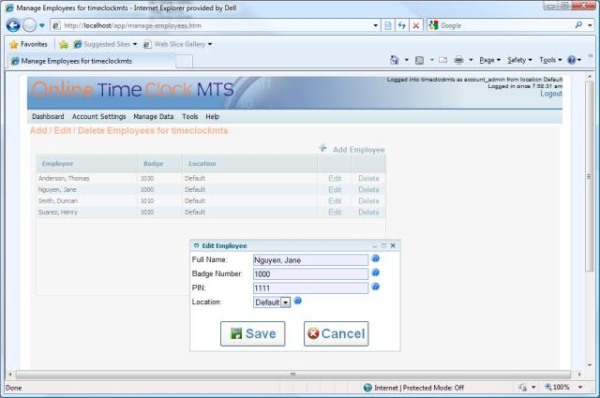
The Edit Employees Screen
The edit employees screen of Online Time Clock MTS (shown above) will be used by the account administrator to manage the employees for a given location. The list of employees is displayed in what should be a familiar list format, the list is fully interactive and can be sorted alphabetically by clicking on the appropriate column headings. New employees can be added by clicking on the Add Employee Link, while existing employees can be edited by clicking on the appropriate Edit link or deleted by clicking on the Delete link.
When editing, adding, or deleting an employee all interaction is done via very easy to use popup windows, one of which is shown in the screen shot above. Help for each field on each screen is available by simply hovering your mouse over the small question marks next to each field. For the free BETA of Online Time Clock MTS there will only be a small amount of data required to create and track employees but as time goes by the data required will increase as the functionality of the system increases.
Posted by markn at 8:41 AM
Online Time Clock MTS Preview - The Dashboard

The Administrator Dashboard
You can see above a screenshot of the Online Time Clock MTS Dashboard. This screen is intended to be the central hub of information and navigation for Online Time Clock MTS users. Each available navigation option is shown as a clickable icon and is also available in a user friendly drop-down menu menu system for those more used to using the desktop version of Time Clock MTS.
Here's some important things to note about the dashboard of Online Time Clock MTS:
- The navigation options are tailored to the security level of the user that is logged in. So, for example, the account administrator login will be presented with all navigation options, while a reporting login will only presented with reporting options, and a standard time clock user will only be presented with the actual time clock to record their time and attendance information.
- The system is designed to be viewable and usable on computers with a screen width of just 1024 pixels which means it should be able to be used on older or very in-expensive computers (such as a netbook for example).
Posted by markn at 8:34 AM
April 13, 2010
Welcome to the Online Time Clock MTS Blog
Welcome to the Online Time Clock MTS weblog. This is where we'll keep you updated on the progress of the development of Online Time Clock MTS and where you can find out when the free BETA program will commence. Once that's happened it's where we'll let you know about new features, fixed bugs and tips on using the system.
What is Online Time Clock MTS?
Online Time Clock MTS is the online version of the successful Time Clock MTS which is used by more than 6,000 companies around the world. What has made Time Clock MTS so successful will be brought to the online version. It will be very simple to use to track your employee time and attendance data while being flexible enough to account for complex payroll, overtime and accrual rules. Online Time Clock MTS will use the same very simple to use time clock interface that Time Clock MTS use. This interface can be taught to your employees in just a minute or two and will help to minimize the on-going costs of using Online Time Clock MTS.
Being 100% web-based gives you some unique advantages over the desktop version of Time Clock MTS. Firstly, it can be used from any computer with a web browser, there's nothing you'll need to install or maintain on your computers. Secondly, you can use it from anywhere in the world, so if you have employees who work from home, or perhaps operations in different geographic locations then you can still use Online Time Clock MTS with no difficulties. Finally, being online means that you'll get access to improvements and bug fixes instantly and without you having to do anything.
How Much Will Online Time Clock MTS Cost?
Cost has yet to be finalized, but it will be dependent on how many employees you want to track and how many different locations you want to clock in and out from. Fees will be monthly, with discounts offered if you decide to pay for longer periods up front. Just like Time Clock MTS, though, there will be a free version of Online Time Clock MTS that will provide you with limited but still very useful employee time and attendance tracking.
When will Online Time Clock MTS be Available?
I'm going out on a limb here and going to say that Online Time Clock MTS will be available for free BETA use within 6 weeks. This will be with a fairly limited set of features but you'll still be able to track your employees time and attendance quickly and simply. As the BETA progresses we'll gradually add new features and make bug fixes as required. Once the system is truly useful it will transition to a commercial model. Loyal BETA testers will receive a period of free use during this time before they have to start paying to use Online Time Clock MTS.
Can You Suggest Features for Online Time Clock MTS?
Sure, just go ahead and use the contact us page to send in your suggestions. However, it's planned to largely map the features of the desktop version of Time Clock MTS to the online version. This feature set has been refined over a number of years by listening closely to our customers so you're assured of getting a system that is both useful and extremely easy to use.
What Are You Going to Need to Use Online Time Clock MTS?
A computer with any modern web-browser will be able to access Online Time Clock MTS. Currently we're supporting IE 6+, Safari 3+, Firefox 1.5+, Opera 9+, and Chrome 0.2+. All development is being conducted in IE 7, IE 8, Chrome 4, and Firefox 3.
Keeping Updated on the Progress of Online Time Clock MTS
It's easy to keep updated with what's happening with Online Time Clock MTS, just keep reading this blog! Alternatively, if you don't want to come back here just to check what is happening then please register your email in the box on the top right of this page. We'll email you occasionally with updates and with the release date of the BETA program.
That's a lot for a first post! Stay tuned for more updates on key concepts used by Online Time Clock MTS.
Posted by markn at 2:30 PM