« Holidays and Salaried Employees Update Soon | Main | Online Time Clock MTS Mobile Device Interface Preview »
June 19, 2015
New Online Time Clock MTS Release - Paid Holidays and Salaried Employees
A new release of the system was rolled out today that includes two major new features and a number of changes 'under the hood'.
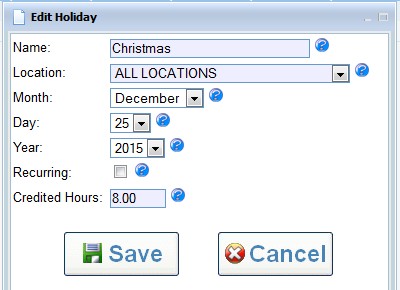 Adding a Holiday
Adding a HolidayPaid Holidays
A Paid Holiday system has been added that is an almost a direct mirror of the system found in our desktop time clock software. Holidays can be managed from the Manage Data->Manage Holidays screen. Like most other things in the system the account administrator can create holidays that affect all your time clock locations and location administrators can create holidays that only affect their own location.
Create holidays to represent paid days off like Thanksgiving or Christmas Day. Holidays can be created for a specific date in a year, or can be marked as recurring if they happen on the same day each year. You can control if an employee gets paid holidays via their Payroll Information screen. You can also override the hours credited to an employee for a paid holiday on that same screen.
If an employee is eligible for paid holidays and a holiday falls within a reporting period then the employee will be credited a number of hours for that holiday. Those hours will not appear as a time punch on their reports. They will appear in the Payroll Summary section of the reports looking something like this:
Total Holidays: 0.00
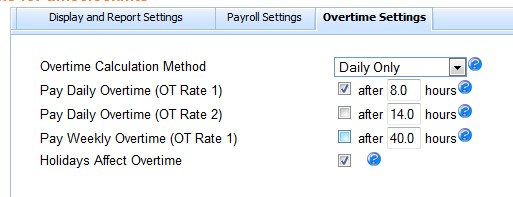 The Holidays Affect Overtime Setting
The Holidays Affect Overtime SettingIn reports that break down the time worked by classification (like the time classification report) holiday time will be broken out into it's own column. Time allocated to holidays can affect overtime if required and this is controlled via the Holidays Affect Overtime checkbox on the Overtime Settings screen. If this box is checked and your weekly overtime limit is set to 40 hours and the week includes an 8 hour paid holiday then the employee will only need to work more than 32 hours (not including the Holiday hours) to be given overtime. If the box is not checked the employee would need to work 40 hours (not including the holiday hours) to be given overtime.
Salaried Employees
Online Time Clock MTS now supports salaried employees. Employees are marked as Salaried on their Payroll Information screen using the Payment Basis drop down. Their salary period and payment per period is set on the same screen. The accrued salary hours for a salaried employee is determined by the report period you run. So, if for example, you run a report for two weeks then a salaried employee will be allocated two weeks hours. The hours per week is determined by the Length of Work Week value on the Payroll Settings screen.
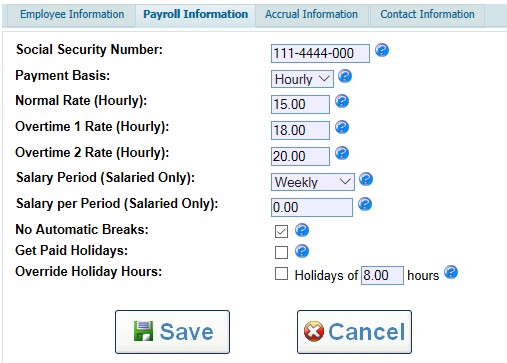 New Payroll Settings for Salaried Employees
New Payroll Settings for Salaried EmployeesTheir pay is determined by what fraction of the report period is compared with their salary period and payment per period. So, if the report period is two weeks and their payment period is 1 week they'll be given two weeks pay. If, however, their payment period is annual they'll then be given 2/52's of their annual payroll.
The actual hours worked by salaried employees can of course still be logged and you'll still be able to see the exact hours they work on various reports (like the Punchcard Report). Note that the Payroll Summary section of reports for salaried employees will contain a couple of extra fields that show the accrued salary hours worked and the actual hours worked. They'll look something like this:
Salary Work Time: 108.57
Actual Work Time (Salary): 0.00
General System Improvements
We've fixed up a couple of minor issues with the time clock system, particularly in the area of permissions. There's also been a description field added to the Login Access Control screen to make those a bit easier to organize. Finally, there's also been a considerable amount of time bringing some of the backend code up to a point where it can be used to work with an Online Time Clock MTS interface designed specifically for mobile devices. That interface, is the next major update planned for the system.
Posted by markn at June 19, 2015 9:27 AM

