« Feature Preview - New Reports | Main | System Slowdown Today »
May 27, 2014
Feature Preview - Automatic Breaks
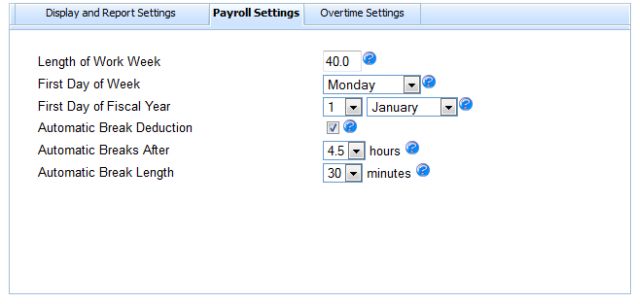 Automatic Employee Break Settings
Automatic Employee Break SettingsThe next release of Online Time Clock MTS will include a simple system for automatically applied employee breaks. Breaks can be applied when the duration of a time punch exceeds a set limit. The length of the break is also configurable. By default the automatic break feature will be turned off. There is an additional setting for each employee to flag whether they get automatic breaks or not. This setting is also off by default. Automatic breaks ONLY apply to time punches classified as NORMAL time. Time punches classified as SICK, VACATION, PTO, or OTHER will not have breaks deducted.
Note: Automatic breaks will not appear on reports at additional time punches. They will appear as adjusted durations on reports. So take for example the case where the limit for applying automatic breaks is 4 hours and the break length is set to 30 minutes. A time punch classified as NORMAL for an employee with a punch in at 9:00:00AM and a punch out at 5:00:00AM will be displayed on reports as having a duration of 7.5 hours.
Posted by markn at May 27, 2014 10:47 AM

