« Online Time Clock MTS Preview - The Dashboard | Main | What is an Online Time Clock MTS Location? »
April 24, 2010
Online Time Clock MTS Preview - The Edit Employees Screen
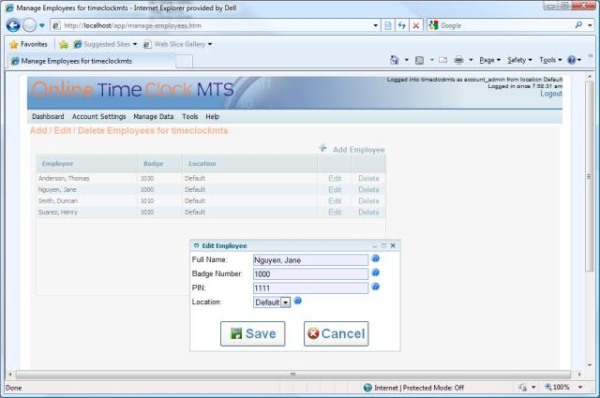
The Edit Employees Screen
The edit employees screen of Online Time Clock MTS (shown above) will be used by the account administrator to manage the employees for a given location. The list of employees is displayed in what should be a familiar list format, the list is fully interactive and can be sorted alphabetically by clicking on the appropriate column headings. New employees can be added by clicking on the Add Employee Link, while existing employees can be edited by clicking on the appropriate Edit link or deleted by clicking on the Delete link.
When editing, adding, or deleting an employee all interaction is done via very easy to use popup windows, one of which is shown in the screen shot above. Help for each field on each screen is available by simply hovering your mouse over the small question marks next to each field. For the free BETA of Online Time Clock MTS there will only be a small amount of data required to create and track employees but as time goes by the data required will increase as the functionality of the system increases.
Posted by markn at April 24, 2010 8:41 AM

