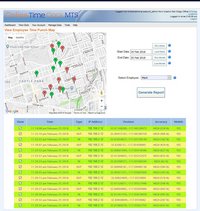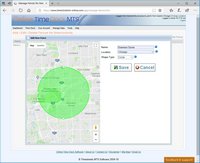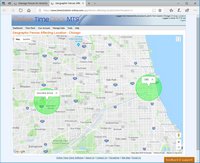Online Time Clock MTS Quick Tour - GeoLocation and GeoFences
The huge advantage of a web based time clock like ours is that it can be used from any device anywhere in the world. This means there's no software to install, no updates to download, and no compatibility issues with different types of hardware. Of course, employees being able to punch in and out from anywhere is also a potential area of time clock fraud. Employees can punch in and out from home, in their car on the way to work, or wherever they like. If you're worried this is happening Online Time Clock MTS can record the GPS location of an employee's device when they clock in or out. You can easily view that location plotted onto a map and be sure that your employees are where they should be.
To really control where your employees can punch in and out from you can create GeoFences in Online Time Clock MTS. GeoFences are shapes you can draw quickly and easily on a map and then assign to time clock logins or directly to employees using the mobile interface of Online Time Clock MTS. A login or employee can be assigned to one or many GeoFences and GeoFences can be added, deleted, and edited as required.
When an employee tries to clock in or out using a login assigned to a GeoFence or using a mobile device our systems will detect the GPS location of the computer or mobile device they are using. If they they are outside of their allowable GeoFences then they'll be prevented from punching in or out.

 Quick Tour - Job Tracking
Quick Tour - Job Tracking