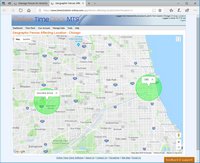Fences Affecting Location
It is possible to easily see what regions geographic fences (geofences) affect a given location using the Fences Affecting Location screen. This screen is accessible from the Manage Fences screen. When viewing the fences that affect a given Location you might see something like this:
Each geofence assigned to this Location and fences assigned to All Locations are drawn on the map. Each fence is labelled with the name of the fence. The map controls can be used to zoom in and out and pan to examine each geofence more closely.
This page last modified : 13:28:59 18 Mar 2018