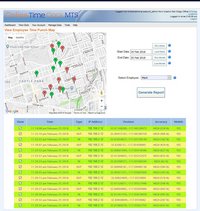The Time Punch Map
The Time Punch map allows you to view the geographic locations where employees recorded their time punches drawn on an interactive map. The Time Punch Map allows you to view time punches on an employee by employee basis for any date range. Only employees from the Location you're currently logged into can be viewed.
When an employee and date range is selected click the Generate Report button. A list of time punches will be displayed below the map. Those time punches with a recorded GPS location will be plotted as markers on the map, while those without a recorded position will not. Next to time punches with a GPS Location is a checkbox, uncheck the box to remove the corresponding marker from the map. Check the box again and the marker will be redrawn.
Click on a marker on the map and you'll be shown the details of that time punch such as whether it was a punch in or out, the time it was recorded, the GPS coordinates and the estimated accuracy of those coordinates. When multiple time punches are recorded in very similar physical locations their markers will be stacked. Click on a stack and it will expand to show you a web of markers, each marker can then be clicked on to examine the corresponding time punch details.
The Time Punch Map can be found on the Tools->Time Punch Map screen.
This page last modified : 12:47:06 18 Mar 2018